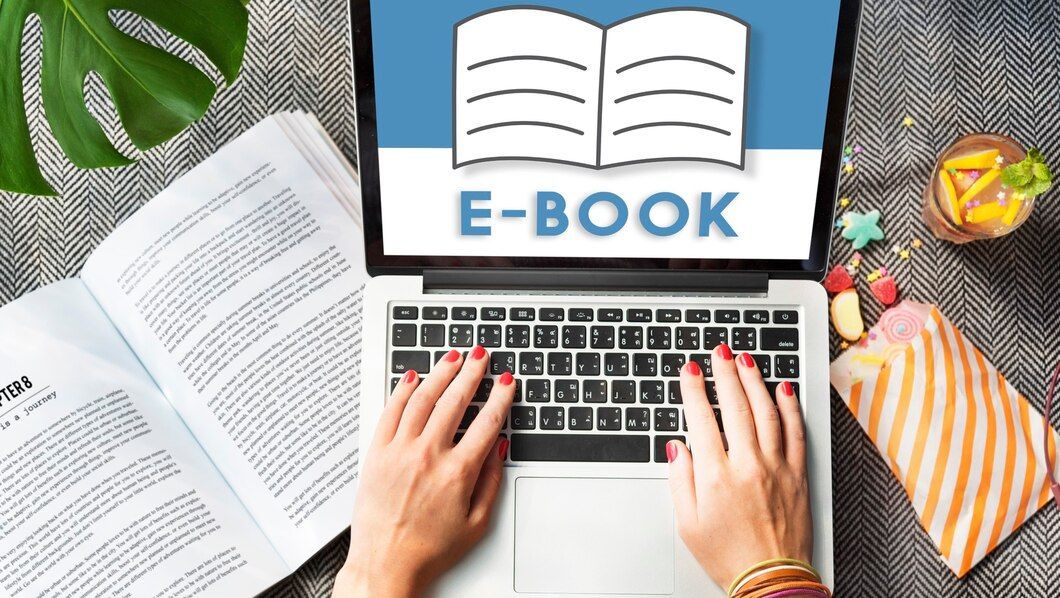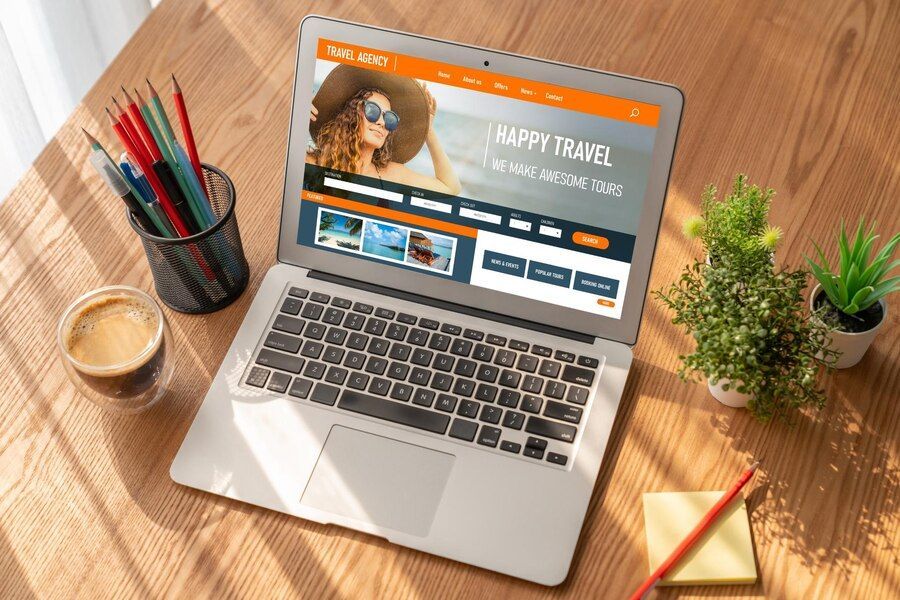BLOG
There are many different types of website design, each with their own pros and cons. Choosing the right design for your website is essential to ensuring that your business becomes visible online and reaches the widest possible audience. A well-designed website not only makes it easier for your potential customers to find you, but it can also act as your own personal marketing campaign.
Visual balance
The use of visual balance in website design is an important aspect of web design. It enhances the user experience and improves site navigation. Designers should pay special attention to counterweights, equidistance, and harmony. This approach will pay dividends for both your clients and the users of your site. Looking for we design or Digital Marking services in San Diego? contact social cali today for all your marketing solutions
Visual balance enhances the user experience by creating a cohesive composition. It also creates a focal point for the eye. As humans tend to read from left to right, symmetrical layouts encourage readers to stay on your website longer. The most common website layouts use horizontal balance. However, asymmetrical layouts can also be used effectively.
Asymmetrical balance can be achieved by using elements that aren't symmetrical, creating contrast and balance in the layout. Asymmetrical elements are less visually heavy, and are often used in backgrounds and patterns. They can also create equalization with larger elements. This principle is a powerful tool to create a visually appealing website.
Visual balance can be achieved by using different elements and colors. Different elements have different visual weights, so using contrasting colors can help achieve balance. However, it is important to know the psychology behind color in order to use color to your advantage. For instance, using small areas of bright color to compliment a large area of a dark color can create a harmonious composition.
Symmetrical balance
Symmetrical balance is an important aspect of web design. It creates visual weight on both sides of a design, and it helps users experience a sense of interest when they view it. This balance can be achieved by varying the placement of fonts, colors, and icons. This is a common technique used in print design, but it is also useful in web design. Here are some examples of how symmetrical balance in web design can be used.
Symmetrical balance is a powerful design principle that creates order, character, and cohesion. It also highlights points of interest. Ultimately, symmetry in web design will benefit your website and your clients. To create the perfect web design, consider the message you want to communicate.
Another common design technique is asymmetrical balance. This style creates balance within a layout by juxtaposing two or more objects of different sizes. This method creates visual weight without adding undue weight to the page. For example, a web page could feature more dramatic elements on one side of the screen, while the other side is more subdued. This technique is commonly used in web design for backgrounds, patterns, and subdued visuals.
Symmetrical balance is a basic design principle. It's universally pleasing to the eye and is the most efficient method of creating an orderly composition. Symmetrical balance in web design involves placing elements equally on both sides of a central axis. An imaginary diving line would be symmetrical if the opposite sides of the line had the same visual impact.
Contrast
Contrast is one of the most important design tools, and it helps you direct your viewers' attention. It can be achieved in a variety of ways, including using colours, shapes, and other elements to create visual contrast. For example, Spotify uses the colour green as its focus colour and uses it prominently for their Calls to Action.
Contrast in web design is very important because it helps the user distinguish objects. It also helps the user navigate through the website. It can be achieved by using colors, shape, and size contrasts. By using contrast in web design, you can enhance the effectiveness of your website and increase your website's overall design.
Color contrast can be achieved by using different color values on different elements of a website. For example, a website may use a lighter color to highlight its headlines or a dark color to highlight a button. Light and dark colors can also be used to create depth and guide the user's attention. Long shadows are a great example of light and dark contrast.
Using color contrasts in web design can make your pages easier to read for people with color vision deficiencies and visual impairments. Contrasting background and foreground colours is a simple and effective way to make screen content more accessible to everyone.
Visual feedback
Visual feedback is a great way to improve website usability. It can help you understand what elements of a website are problematic for your visitors. Visual feedback also allows you to improve the design of your site to better serve your users. You can embed visual feedback surveys on your site or create a survey that is triggered based on user activity. For example, you can embed a feedback survey on your home page and have it trigger after a visitor uses a specific feature.
While collecting visual feedback is an important part of the website design process, it can be time consuming. It can require many meetings and email exchanges among different teams. That's why it's crucial to have a tool that allows you to collect feedback in a quick and efficient way. These tools can also help you keep your nerves in check while you're collecting feedback from your visitors.
Visual feedback tools also make the communication process much easier. With a visual feedback tool, you can find specific feedback items, assign them to the right team members, and update their status with ease. This process will save you a lot of time and effort if you have multiple feedback items. This way, you can use the visual feedback tools to help developers and designers see your website and make changes that address the problems.
Another tool that helps you manage visual feedback on your website is called PageProofer. With this tool, you can easily annotate web designs and share them with other teams. The tool lets you choose an area on the page that you're reviewing, type in a note, and attach images. You can also share links to the notes with your clients.
User control
Web user controls and forms are similar in their functionality, but one difference is their placement. The former can be placed at design-time, while the latter must be placed programmatically. The latter allows developers to choose which controls should be loaded based on user input, authentication, or other dynamic information. A user control is a powerful tool in web design and development in San Diego CA.
Control gives users the ability to make and undo decisions, which makes them more likely to complete a task. It also encourages users to try new things and explore the features. This results in higher overall use and sales. Users should be able to turn off the features that may not be of interest to them.
A web user control is typically loaded into a table cell. This means that the user can change the control's content or position without having to edit the page. A custom XML file specifies where to load the control in the table. This makes the user control more flexible and convenient for reuse.
While user control is important, you also need to be sure that users can modify it without any difficulty. It can be difficult to find the balance between usability and control, but if you do find the right balance, it can be a powerful tool in your web design.
User freedom
Using user freedom in web design is a key concept to consider for designing your site. The ultimate goal is usability and consistency, but it isn't the only factor. Outstanding usability often goes hand-in-hand with excellent microcopy and other enhancements. For example, if a user accidentally clicks on a button, the system should prompt them to confirm whether they want to do so.
Our Service Locations
Starting in 2009 with only one customer, we’ve expanded into a full-blown digital marketing agency providing outstanding services to thousands of companies.
Our Top Services
Technology
All Rights Reserved | Social Cali